After long hours of development we have released our Mass edit feature! The mass edit system is only available on web.
This feature allows you to mass edit song info, delete multiple songs at once and also allows you to add multiple song to a playlist at once.
Lets have a look at how it works.
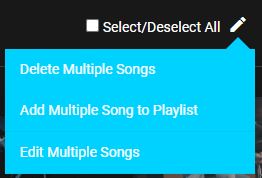
When clicking the pencil you will be greeted with a drop down menu allowing you to choose 3 options: Delete multiple songs, Add multiple songs to playlist or Edit multiple songs. You also have the option to select and deselect all the songs on the current page.
When multiple songs are selected you will be able to edit all of the songs info at once everything from release year to artists, language etc…
If you don’t want to chance specific info such as Album name you can leave it blank and it will keep you old info associated with the song.
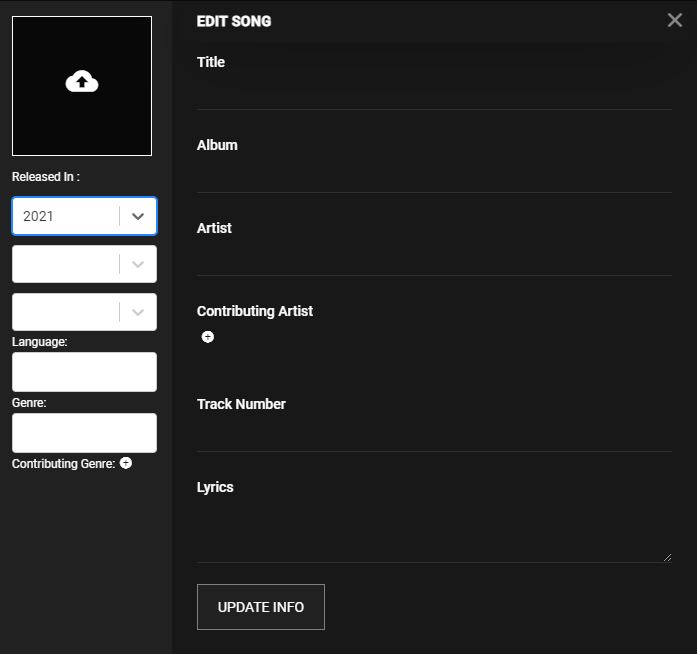
If your tracks have old contributing artists or genres when adding a new contributing artists or genre you also have the choice or removing any old info associated in these fields
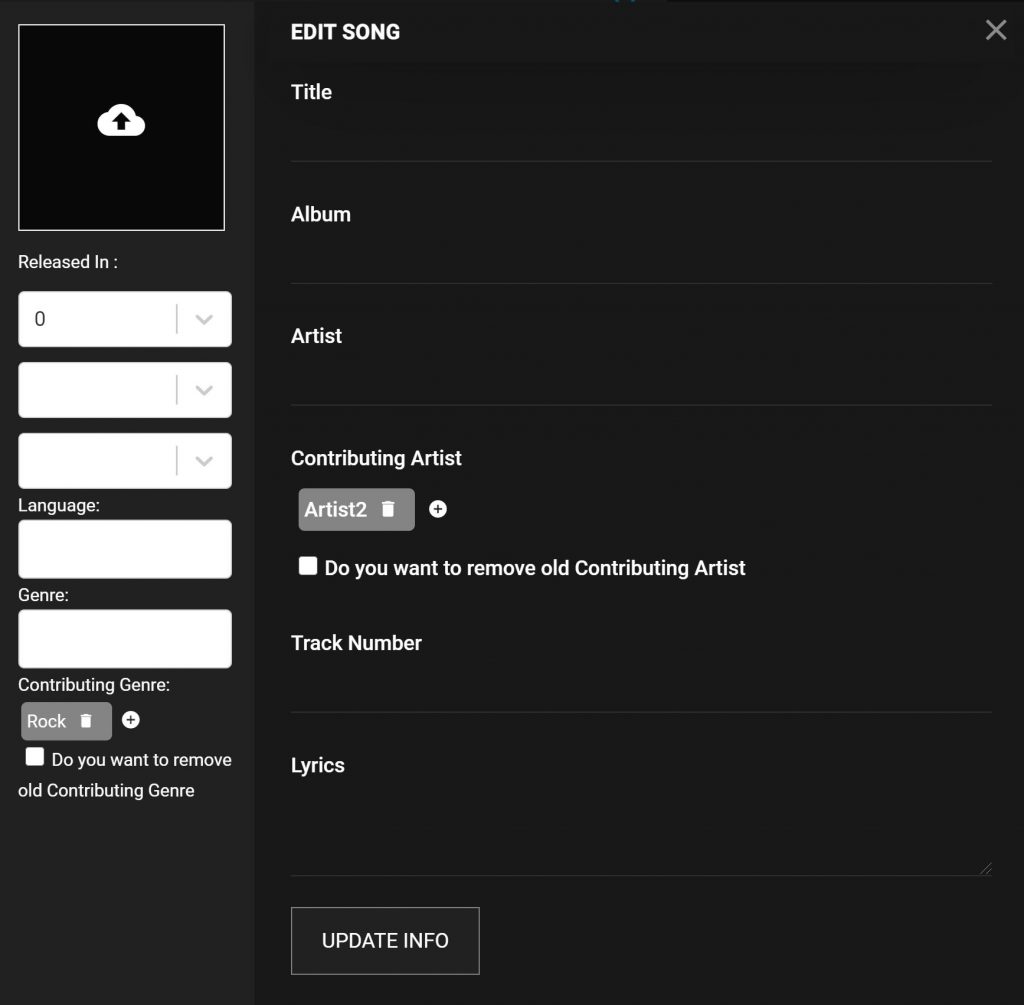
We just released this feature and are already working on improving it by offering you the ability to mass delete albums, playlists, mass edit songs inside playlists and as well as in search.
If you have any questions or feedback feel free to email our support team and we will be glad to help and listen.